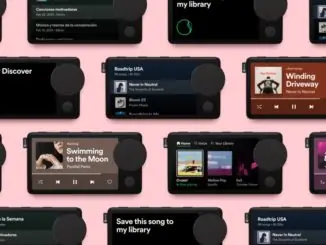YouTube Music introduces a new discovery feature which streams a seamless feed of short form videos on a dedicated Samples Tab. Powered by YouTube’s extensive catalogue of music videos, this personalized feed will explore the depths and breadth of the YouTube Music library. The result is that there is always something new to listen to, whether it’s the latest release from an up-and-coming artist or a deep cut from a legacy artist. Each clip offers a glimpse into the artist, the video, and the feel of the song. Users can simply swipe vertically to experience a new song, making music discovery fun and effortless.
With each sample, you can quickly add the song to your collection, share it with friends, create your next favourite playlist, kick off a new radio station, watch the full video, visit the album page, or even use the song to create your own Short.
How to share a Sample
Browse the Samples tab to find a sample you like. You can share it with your friends using a link or post it to social media.
- Go to the Samples
tab in the YouTube Music app.
- Find the sample that you want to share.
- Tap Share
on the right side of the screen.
Select the icon for the platform where you want to share the sample. You can also select Copy to copy the sample link and paste somewhere else, like an email or text message.
The Samples tab is rolling out to all YouTube Music users globally now.
The streamer has said that this type of short-form discovery will inform other parts of the YouTube Music app and so expect to see similar features appearing in the near future.