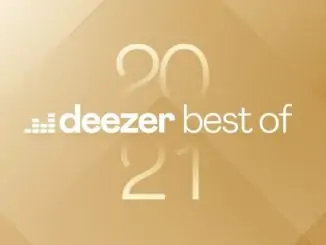YouTube Music comes to Sonos controlled using the Sonos app. Sonos users with a YouTube Music Premium or YouTube Premium subscription can now easily play official songs, albums, thousands of playlists, and artist radio as well as YouTube’s tremendous catalogue of remixes and live performances.
YouTube Music features available on Sonos
Recommended
Loaded with listening suggestions based on your favourites, Recommended has playlists for every mood, plus your favourites and last played. From Mellow Moods to Energy Boosters to Throwback Jams, quickly find what’s right for you in the moment.
New Releases
A collection of the freshest music specifically tailored to your tastes consisting of newly released songs and albums.
Top YouTube Charts
The Top 100 Songs chart catalogues the most popular songs globally and you’ll also find a local version that’s tailored to what’s trending in your country.
Your Mixtape
This personalized playlist features a mix of favourites and new songs selected by YouTube. It’s constantly being updated so it will deliver a new combination when you use the Sonos app.
Library
Find saved playlists, albums, and songs in your Library.
How to setup YouTube Music on Sonos
- Open the Sonos Controller app.
- Tap More from the menu on the bottom of the screen.
- Tap Add Music Services.
- Select YouTube Music > Add to Sonos.
- Tap I’m already a member.
- Tap Authorize and paste the code presented on the previous screen.
- Tap Next and sign in to or select your YouTube Music account.
- Return to the Sonos app.
- Enter an account and then click Done.
If you have trouble connecting, you may need to update your app and then try these steps again.
YouTube Music on Sonos is available in all countries where YouTube Music and YouTube Premium are available. For those who want to try YouTube Music, a free trial is available here.