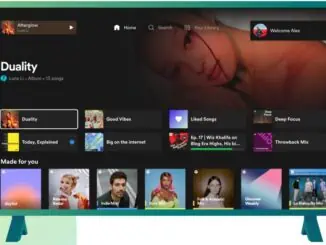Two months after Samsung announced its partnership with Spotify, the electronics giant has brought TIDAL streaming to its range of TVs. The Samsung TV TIDAL app is ‘just the beginning of the partnership,’ according to TIDAL, and the aim is that the app will enhance the streaming service’s visual content. This follows on from its recently launched apps for the Amazon Fire TV App and Android Auto service in March this year.
To set up the TIDAL app on your Samsung TV
Getting Started
- From your TV’s home screen (2017 models and newer), go to Samsung Apps
- Search for TIDAL, then install and launch the TIDAL app
Link with TIDAL
- Go to link.tidal.com on your computer, phone or tablet
- Log in if you are an existing member, or sign up to TIDAL.
- Enter the code displayed on your Samsung TV to link it to your account and begin streaming