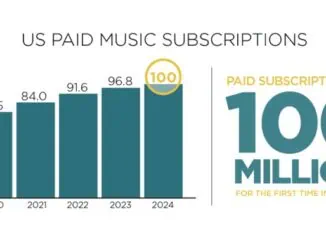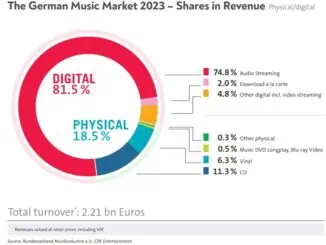Spotify Mobile improves Accessibility with three updates to its iOS and Android apps: buttons with increased readability features, options for text resizing, and a beta for podcast transcripts. These will all be rolling out in the coming weeks.
Improved buttons
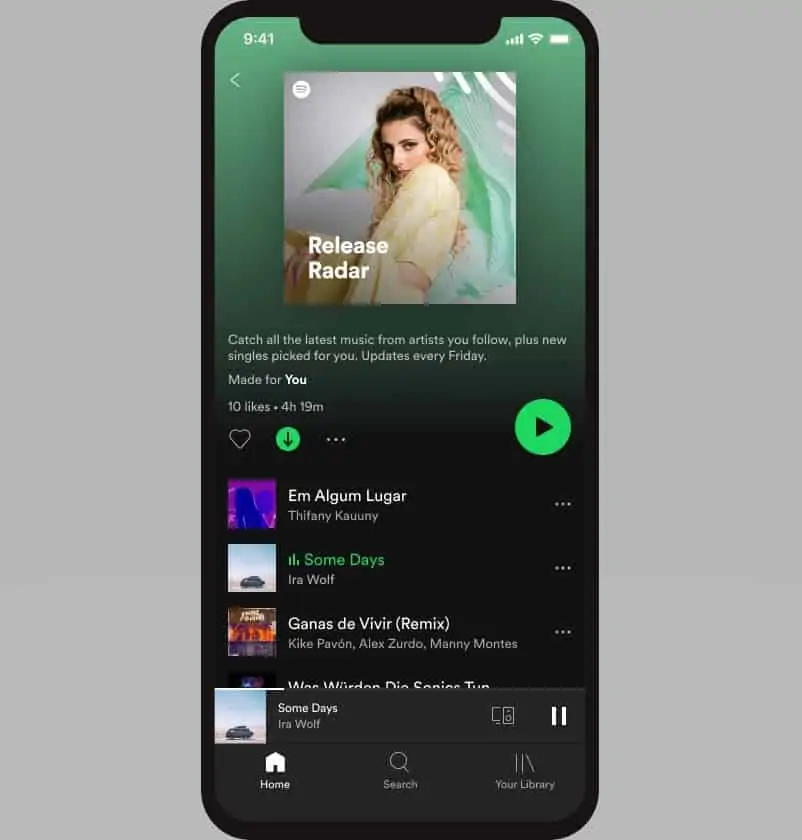
When you use Spotify, you’re constantly tapping buttons to shuffle a playlist or start a listening session. The colour, text formatting and size of these buttons has been changed to make it easier for low-vision and visually impaired users to spot and engage with these actions when using Spotify on their phones. The update can also aid users in situations where there’s low lighting or high screen reflections. Plus, changing the text formatting from all caps creates more space for translation or localization for the more than 60 languages Spotify currently supports.
Text resizing
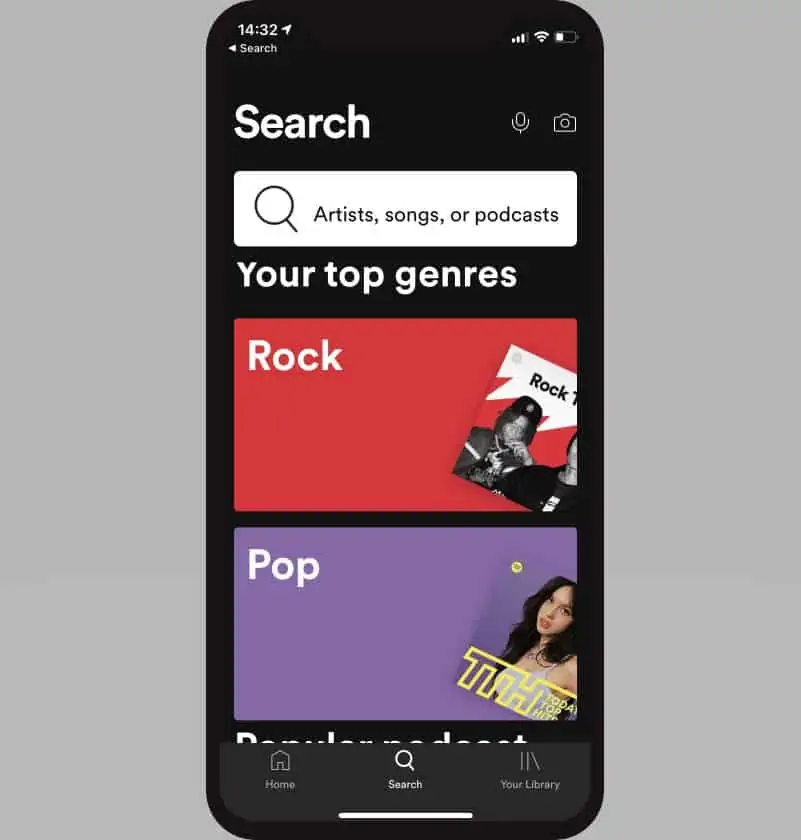
The Spotify app already reflects system-wide text size changes, known as Dynamic Type, to a certain extent. With the latest accessibility updates, users are able to increase the text even more, improving overall navigation on the app and giving listeners greater control to personalize their experience. Users can adjust their text size under Settings via iOS to meet their specific visual needs and preferences.
How to change text size on iOS
- On your phone, head to Settings > Accessibility, then select ‘Display & Text Size’.
- Tap ‘Larger Text’ for larger font options.
- Drag the slider to select the font size you want.
- Making the text too large might make it hard to tap buttons or other functions within the Spotify app. You can always go back to your phone settings and adjust the font size as needed.
Podcast transcripts

In the coming weeks, Spotify is introducing auto-generated podcast transcripts. This is a limited beta for select Spotify Original and Exclusive podcasts across iOS and Android. The new feature will automatically generate transcripts for these shows, allowing users to read the text of the specific podcasts on their phones either with or without sound. Users will also be able to quickly scroll and navigate through specific episodes and click on any written paragraph to start playing from that point.
This is just the first step for the podcast transcript experience. Spotify’s ambition is to enable transcripts across all podcasts on Spotify and is encouraging users to leave feedback on their Community website.
Spotify said, “We care deeply about creating an inclusive experience, which is why we’re working with people with disabilities to conduct user research and plan to evaluate and assess our ideas on an ongoing basis. We want to make Spotify available to everyone, and with these new updates, we’re taking steps to progress toward that goal.”