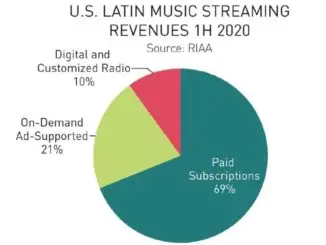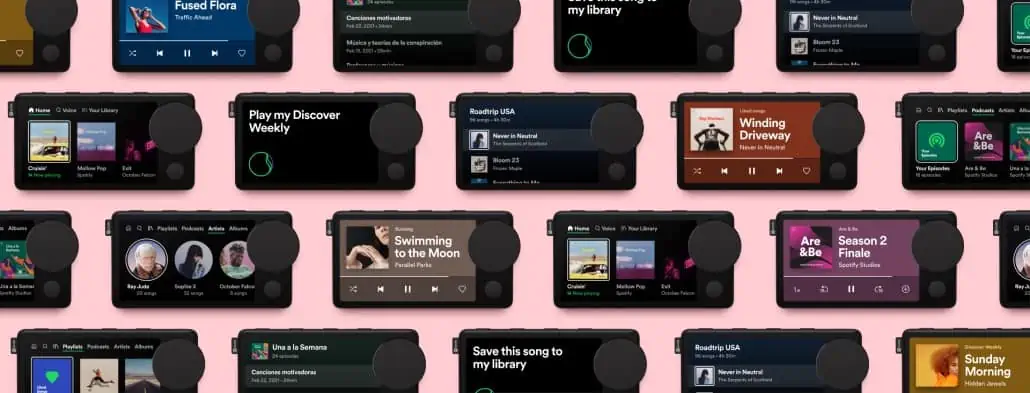
Spotify launches limited release of Car Thing in US, a new smart player that fills your car with music, news, entertainment and more. With the countless hours that Americans spend on the road there are unsurprisingly over 70 million user-generated driving related playlists and curated playlists like Daily Drive and Songs to Sing in the Car.
Car Thing from Spotify is currently a limited product launch, available in the US on an invite-only basis and comes nearly two years since the original product introduction. For a set time, Car Thing is available at no cost (excluding shipping) to select Spotify listeners. Car Thing requires a paid Spotify Premium subscription plan and a smartphone with WiFi or mobile data connection. Eligible paying subscribers only. One Car Thing per eligible subscriber, while supplies last. Terms apply.
Switching between your favourite audio is effortless, allowing you to shift gears to something else as soon as the mood strikes. And when it comes to controlling the device, use it in the way that works best for you, whether that’s voice, touch, or physical controls. The limited release of Car Thing is not meant to compete with in-car infotainment systems. Instead, it’s another step in Spotify’s ‘larger ubiquity strategy’ which is to create a truly frictionless audio experience for its users, wherever they are and however they choose to listen.
How Car Thing works

Using the dial on Car Thing
- Use voice control for easy access. Spotify’s voice search lets you quickly play specific music or podcasts, and can even help you find something new. Just say “Hey Spotify,” then ask for a song, album, artist, playlist, station, or podcast. With four microphones along the top, Car Thing can understand what you’re asking to play, even with the music turned up or your windows down.
- Try the dial for a hands-on way to steer to the audio you love. You can also browse deeper, curating the perfect soundtrack to wherever you’re headed. Use the dial to browse, select, play, pause, and discover.
- View the touch-screen display to see what’s playing. You can also use the screen to see what’s in your library, as well as results from voice search. Swipe to browse further or skip, or tap to play.
- Choose four preset buttons to get to your favourites faster and then change them anytime. They’ll always bring you the newest podcast episodes and up-to-date news.
More details on Car Thing and details of how to participate in the limited release can be found here.