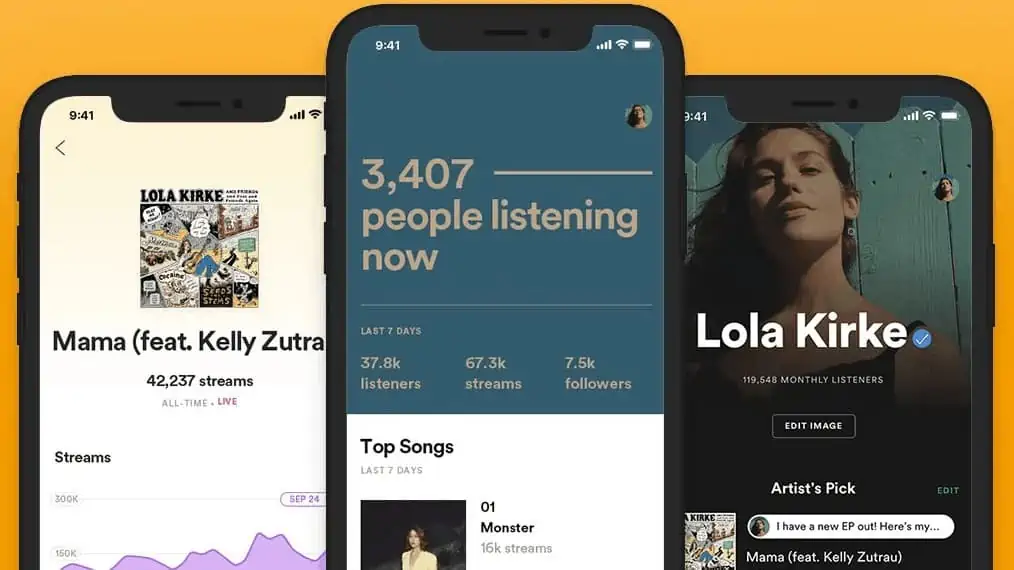
Spotify for Artists app upgraded with a new design, a new Home tab and real time statistics and is available now for both iOS and Android. In addition to a new look, the new Home tab now gives access to resources and updates about your milestones and expanded real time statistics for new releases.
Spotify for Artists new features
New releases and milestones
The app helps you keep track of your new release with real-time listening stats for the first week after you go live. That means you can see how many listeners are playing your tracks across the world at any given moment. Spotify is also making it easier to track important milestones – from when you make it onto a playlist, to when you get new followers.
Real-time stats
On the new Home tab, there are recommendations for articles and videos to help you get the most out of Spotify. From understanding how to read your data and watching presentations from their Co.Lab events, to learning about product updates and getting the Best Advice from some of the world’s most successful artists, it can all be found in the app.
The Home tab
You will be able to find out who is listening to your music, where they are coming from and similar artists they are also listening to. The presentation of you listening stats has been changed to make them more visual and clearer.
Manage your profile or roster of artists
Your profile can be managed directly from the app enabling you to manage your profile image, bio, playlists, and Artist’s Pick right from the artists page. Managing a roster of artists has also been made easier with the ability to switch between artists.
To download the upgraded iOS app go here and the Android app here.




