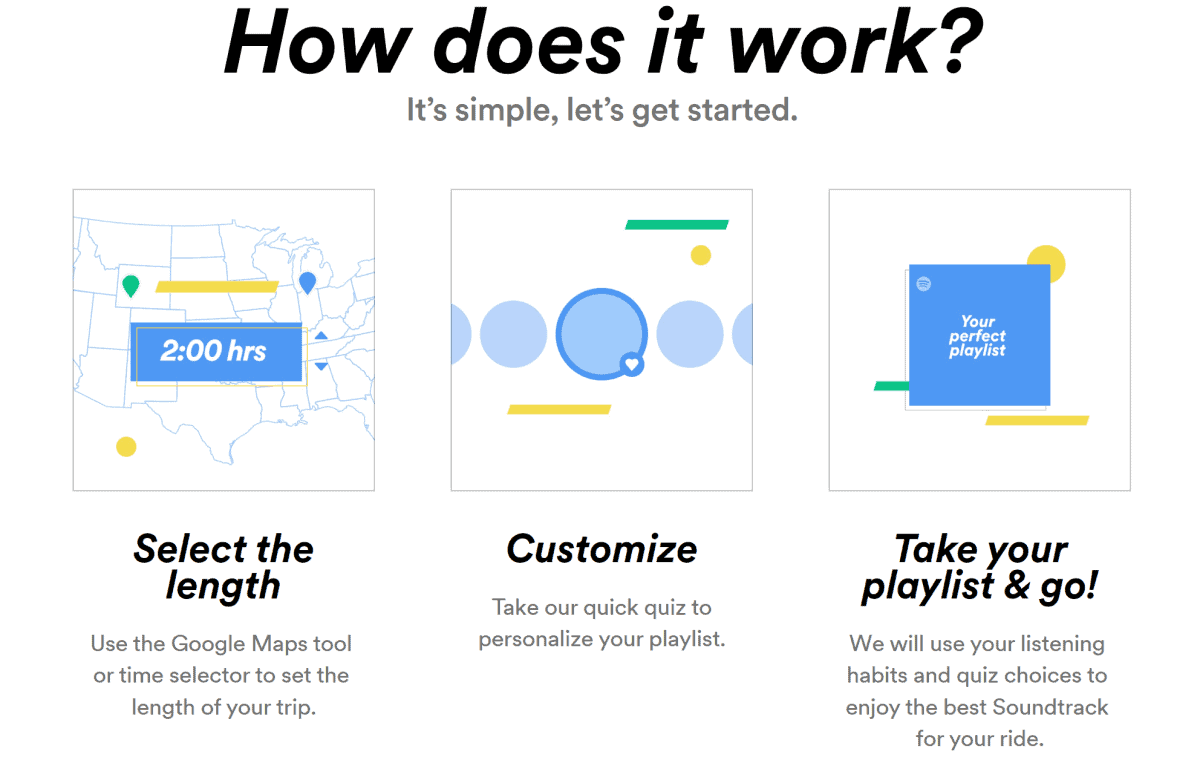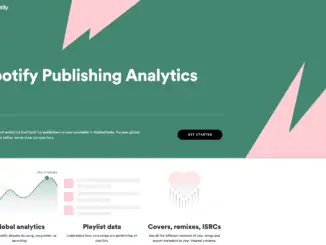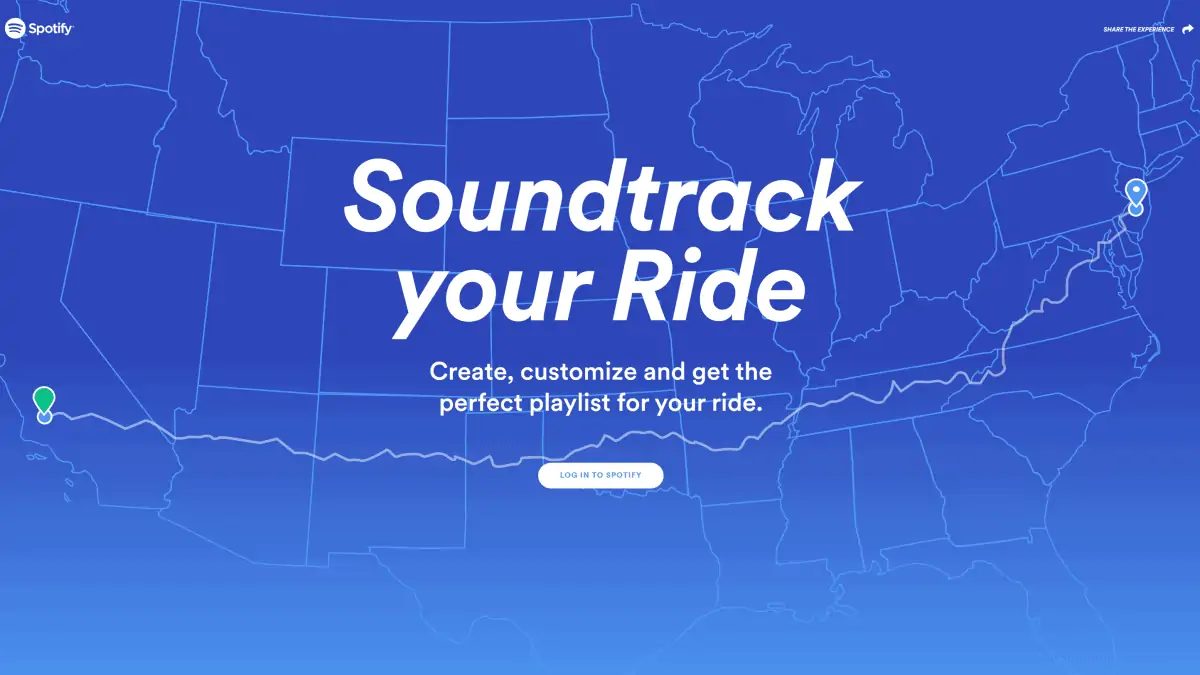
Spotify creates personalised road trip playlist which launches in the US on a separate website, here, rather than as part of the streamer’s app. The Soundtrack Your Ride lets you personalise your playlist for your journey in three easy steps. Once you have logged into your Spotify account:
Select the length
Use the Google Maps tool or time selector to set the length of your trip
Customize
Take a quick quiz to personalise your playlist. These questions include, ‘Who are you traveling with?’, ‘What’s your drive vibe?’, and ‘What is your ultimate driving song?.
Take your playlist and go!
Spotify will use your listening habits and quiz choices to create the best Soundtrack for your ride.
The map elements will only work for the US but users in other countries can make this work by putting in a time for their drive rather than location points.
Spotify has recently added Drive Time playlists in Germany and the US and has integrated its services into cars and automotive software. See How to listen to Spotify in your car.