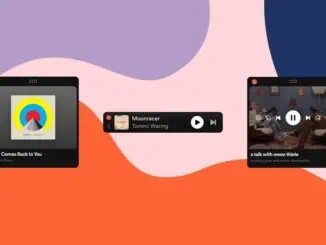Share music using Alexa on Echo devices helping your friends discover new artists or songs, relive old memories with family, or just share a musical experience with those you love. User can share songs with their Alexa contacts on their Echo devices by saying, “Alexa share this song with Claire” while you’re listening to the song you want to share and Alexa will send the song to your chosen contact. The recipient can listen to the song using their Echo device and can send back a reaction.
When someone shares a song with you, Alexa will notify you on your device and through your Alexa app. To listen to the song just ask Alexa for your messages and she will then ask you if you’d like to hear the song that has been shared with you. You can also tap the mobile push notification sent from your Alexa app to choose which device you’d like to listen to the song on.
To get started, if you have not already done so, you’ll need to enable Alexa Communications on your account by opening your Alexa app and navigating to the Communicate tab. After enabling Alexa Communications, you can share a song with any contact who also has an Echo device and/or the Alexa app. Tap on New Message under the Communicate tab in the Alexa app to see who you can share with.
When you receive a song, Alexa will find the same song on either your default music streaming service or on another streaming service available to you. If a matching song cannot be found, Alexa will suggest a station based on the song’s title and the artist’s name.