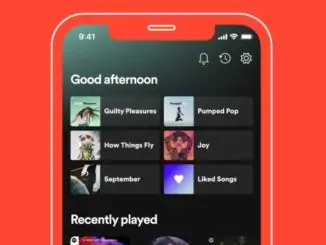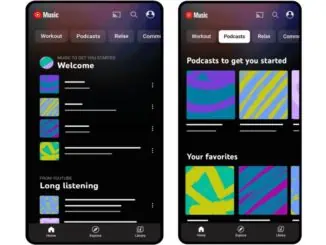Qobuz comes to Android Auto (v5.2.0) and is available on the Google Play Store now according to a recent blog posting from the streamer. From now on, you can listen to your favourite tracks and more in your car through Android Auto. To download the latest version of Android Auto go here.
How to use Android Auto with Qobuz
Preparing your smartphone
- Ensure that your phone has Android 5.1 (Lollipop) downloaded, or a later version. For best performance, we recommend using Android 6.0 (Marshmallow) or a later version.
- Download the Android Auto app on Google Play.
- Check your phone has a fast and reliable network connection. Qobuz recommend setting up Android Auto for the first time within reach of a Wi-Fi network to ensure the fastest installation possible.
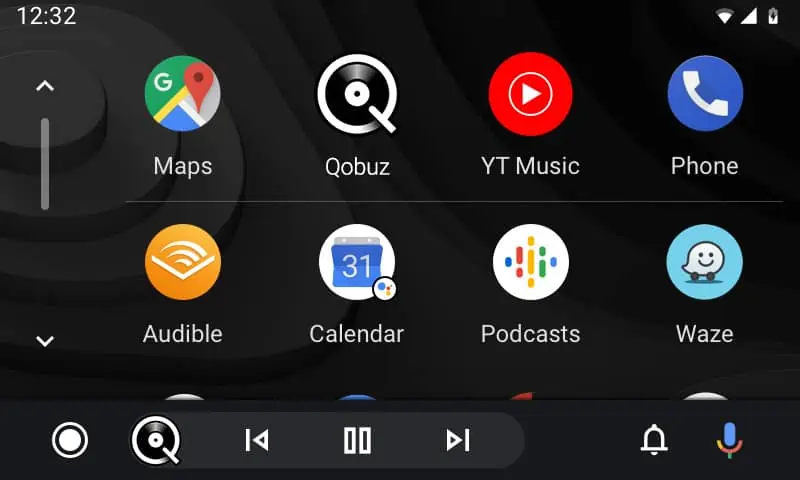
Launching Android Auto
- Open Android Auto
- Your smartphone may ask you to download or update certain apps, such as Google Maps.
- Read the security warnings and the terms of usage on your phone (this action is only required the first time using the app).
- Follow the steps on screen to allow Android Auto to access the apps and features of your phone. For the best experience, allow all access requests.
- Switch on notifications for Android Auto. For the best experience, Qobuz recommend that you allow all notifications and requests.
- If your phone is already connected to your car’s Bluetooth or its support, select the device to activate the automatic launching of Android Auto.
For further information if you encounter any difficulties while setting up Android Auto, there is more information on the Android Auto support website here. For assistance with the Qobuz app, the streamer can be contracted here.
Recent articles of interest
Qobuz integrates with Yamaha MusicCast