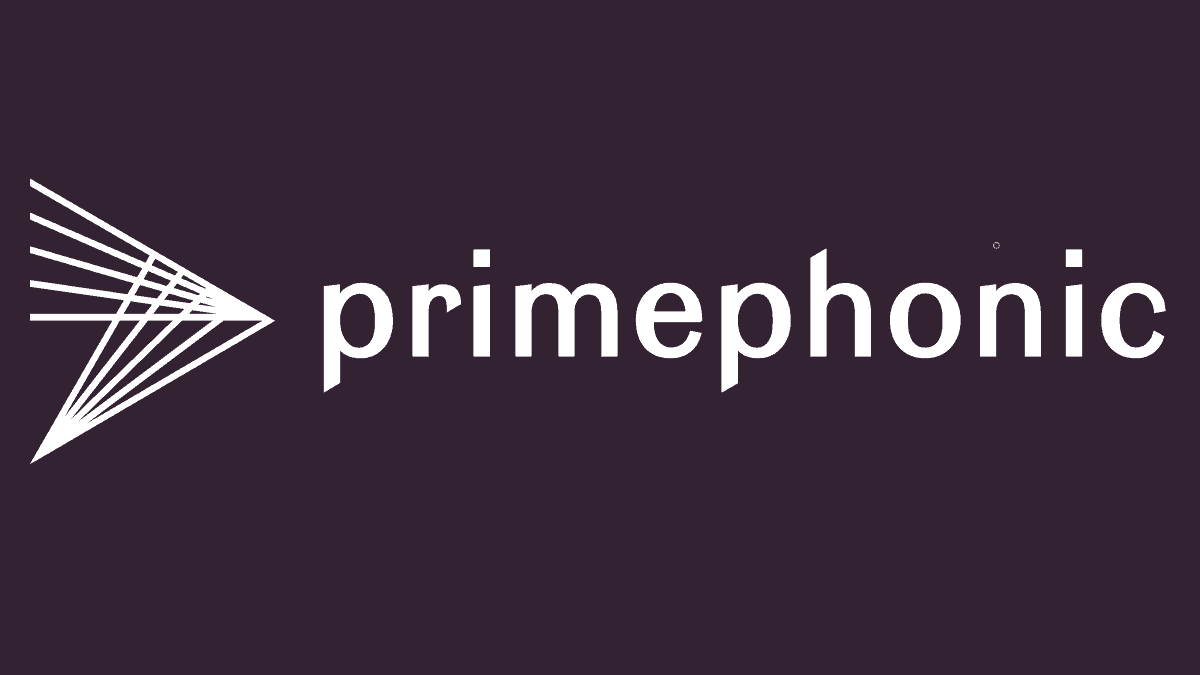
Primephonic classical streaming goes global and from August 2019 is now available in 154 countries after its launch in August last year to the US, UK and Netherlands. Primephonic are expecting to add China, Japan and Russia – ‘soon’. In addition to its worldwide availability the classical music streamer has upgraded its iOS app (v2.11.0),its Android app (v2.12.1) and its web player to add the following features:
- Chromecast support to connect your TV or HiFi
- Dedicated page for weekly new releases to find out what’s new in the industry in a glance and browse new albums by your favourite artists
- Push notifications to keep you updated on new features, new content and special offers
- Simplified sign up
To download the new iOS app go to the Apple App store here. To download the new Android app go to the Google Play store here.
Primephonic have also added additional language support for their website offering German, English, Spanish, French and Italian help pages.
Support is now available for AirPlay, Sonos and Roon and offline listening has also been streamlined.
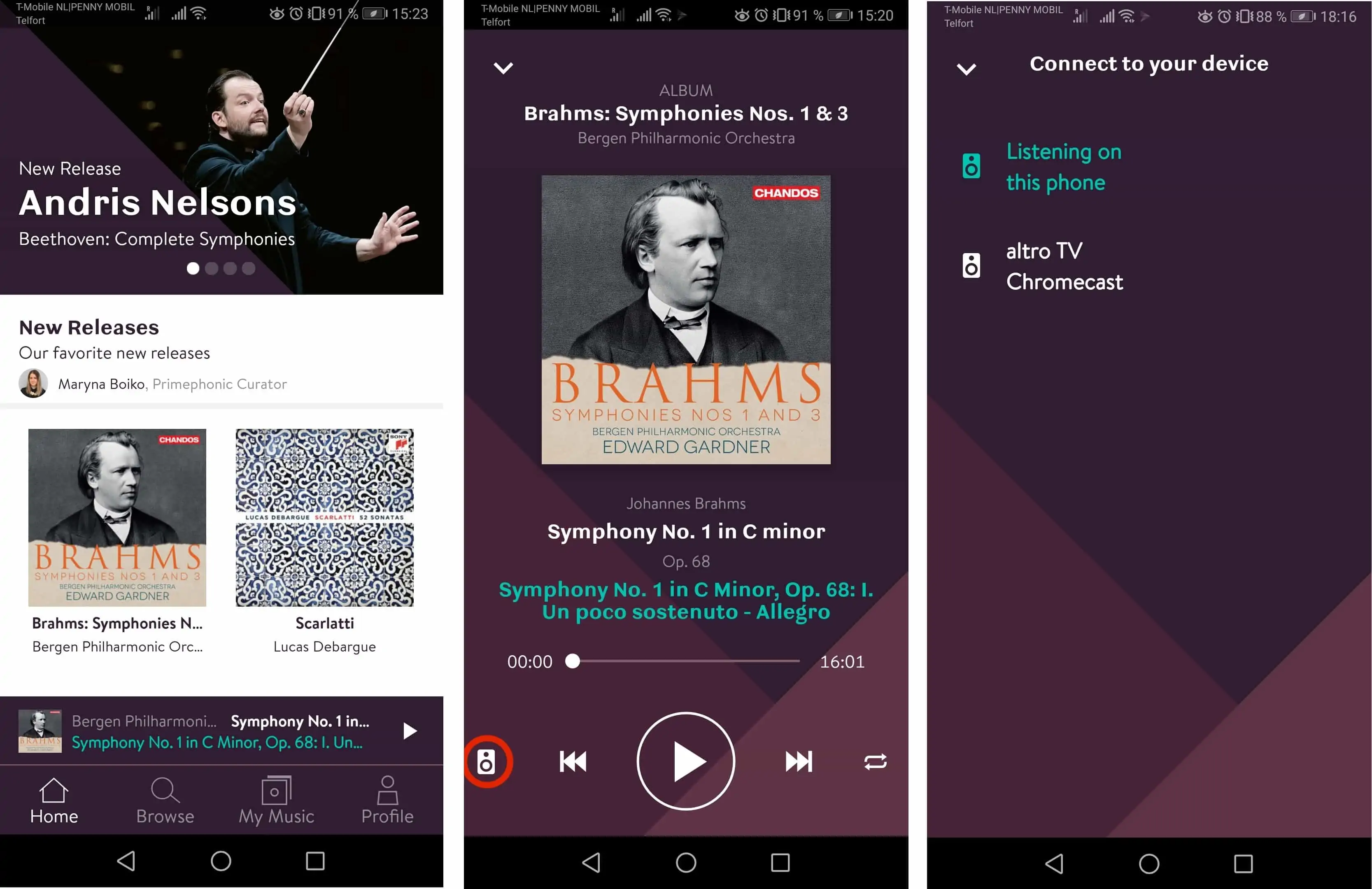
How to stream Primephonic with Chromecast on smartphone or tablet
Step 1: Open the Primephonic app and start playing music.
Step 2: Click on the track title in the play bar at the bottom of the screen to open the larger playing screen.
Step 3: In the bottom left corner of the screen, select the icon representing a speaker.
Step 4: Select your Chromecast device. Once you are connected, Primephonic will stream automatically to your Chromecast (enabled) device.
In August Primephonic published its 2019 State of Music Streaming report which investigated how consumers feel about their streaming music experience and how they think music streaming services can improve.




