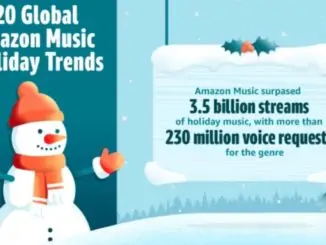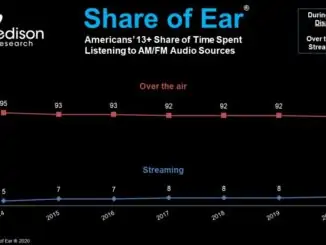New ways to control Spotify on the PlayStation 5 have been released by the streamer together with more playlists on their Gaming Hub. Just as with the PS4, gamers will be able to listen to their choice of songs and podcasts whilst playing.
How to listen to Spotify on the PlayStation 5
- A new PS5 Media remote with dedicated Spotify button, ensuring a seamless integration between your music, podcasts, and game. Quickly navigate media with built-in play/pause, fast-forward and fast-reverse controls. The remote also lets users adjust volume and power settings on compatible TVs.
- Access Spotify directly from the Control Center and fast access playback controls through the Control Center so you can quickly switch between games and apps, skip, and pause your music without leaving your game.
- Spotify playback on your phone via Spotify Connect for uninterrupted gaming, as well as the ability to browse Spotify to find the best in gaming soundtracks, playlists, and podcasts.
- A new Media Home on the PS5, so you’ll have easy access to your media apps. Plus, if you don’t already have Spotify, you’ll be able to download it from the Media Home, link your account, or even create one.

Plus, users will be able to access the ever-growing platform of curated gaming playlists, gaming-centric podcasts, and Original Game Soundtracks as part of Spotify’s Gaming Hub. Since 2016, the Gaming Hub has brought the best in audio content to gamers.
Whether it’s playing on your home speakers, streaming on your smartwatch or listening through your gaming console, Spotify offers many ways to listen and discover. For further information go to Spotify Everywhere.