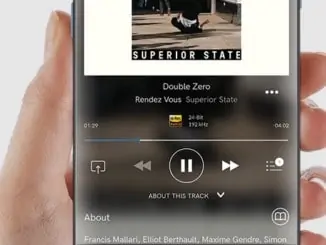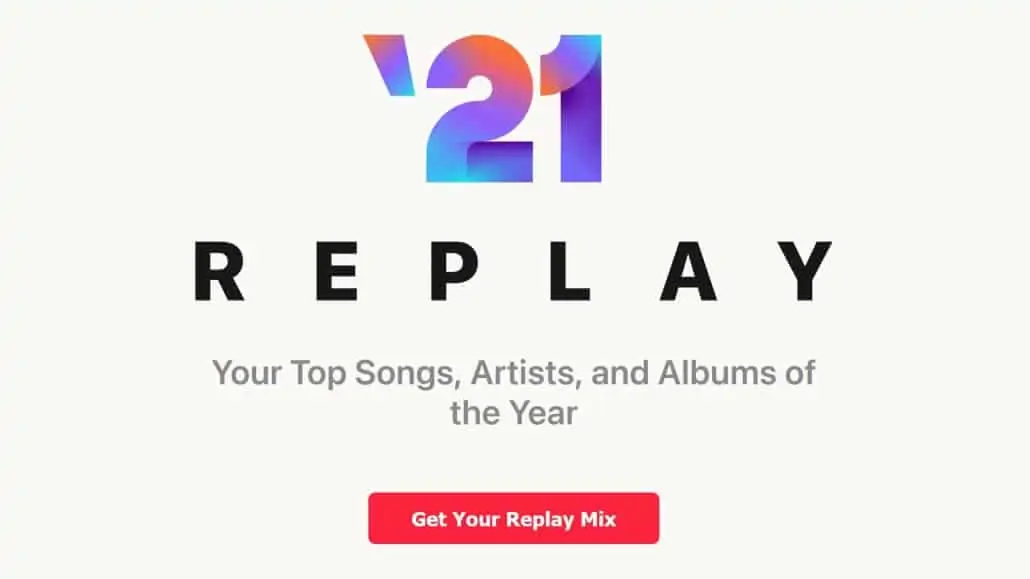
With Apple Music Replay, you can relive the music that defined your year. Get insights into your most played artists and albums and get a playlist with your top songs of the year and one for every year that you’ve been subscribed to Apple Music.
How to get Apple Music 2021 Replay
- You need a subscription to Apple Music.
- Go to replay.music.apple.com.
- Sign in with the same Apple ID that you use with your Apple Music subscription.
- Click Get Your Replay Mix.
If you can’t see Replay you might need to play more music. As soon as you’ve played enough music, check back to see your Replay Mix.
How Apple Music Replay works
Apple Music Replay uses your Apple Music listening history to calculate your top songs, albums and artists across the year. Apple Music Replay also uses a variety of other factors to determine the music that you’ve played this year, such as:
- Music played on any device that’s signed in to Apple Music with your Apple ID
- Not including music played on devices that have ‘Use Listening History’ turned off in Settings
- Only counting music that’s available in the Apple Music catalogue
- Songs played in your library must be synced with your Apple Music subscription
- A minimum number of plays and time spent listening to a song, artist or album
How to get the top songs of the year
See the top songs that you listened to this year in one playlist that’s updated weekly. And you can get a Replay playlist for every year that you’ve been subscribed to Apple Music.
To save your Replay playlist and access it on all of your devices, click +ADD. After you add your Replay playlist to your Library, you can share it just like any other playlist you make. Your friends can add your Replay playlist to their library and get updates on your top played songs throughout the year.
You can also see how many artists you have listened to by scrolling down. You can also see how many hours you’ve spent listening to them. Also available is a list of the top 10 albums you’ve listened to so far, with play counts for each album.