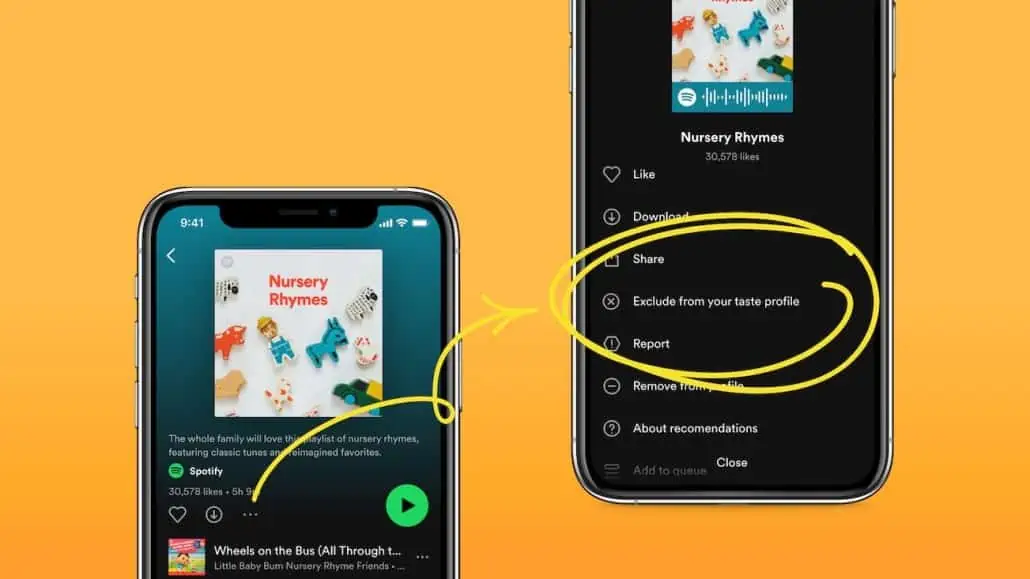
Spotify have introduced a new feature to improve personalization by excluding playlists from Your Taste Profile. This is useful for people who have specific playlists for specific activities, such as sleeping, working out, or parenting as their recommendations can sometimes over-index on songs and artists that don’t fit with their general listening habits.
Your Taste Profile is Spotify’s interpretation of your taste based on what you listen to and how you listen to it. It helps to personalize your Spotify experience by informing your recommendations and experiences with your taste summaries and personalized playlists, including your top songs and Daily Mixes.
The Exclude from your Taste Profile function lets you keep selected playlists from being included in your Taste Profile and reduces the impact they have on your recommendations. It allows you to tell Spotify which playlist you’d like to impact your recommendations less, tailoring Spotify’s personalization experience to your needs.
When you exclude a playlist from your Taste Profile, you can still easily find it in your Home tab, and ‘liked’ songs within the playlist will also be unaffected. Once Exclude from your Taste Profile is enabled, it will exclude past and future listening of the playlist from your Taste Profile.
How set up Exclude from your Taste Profile
- Select the playlist of your choice.
- Tap the three dots near the top of the playlist.
- Select “Exclude from your Taste Profile.”
If you have a change of heart later on, the feature can easily be turned off at any time using the same process.
The feature is being rolled out to all users on web, desktop, iOS, and Android platforms and is available now.




