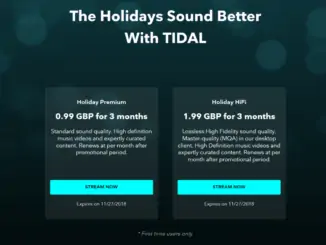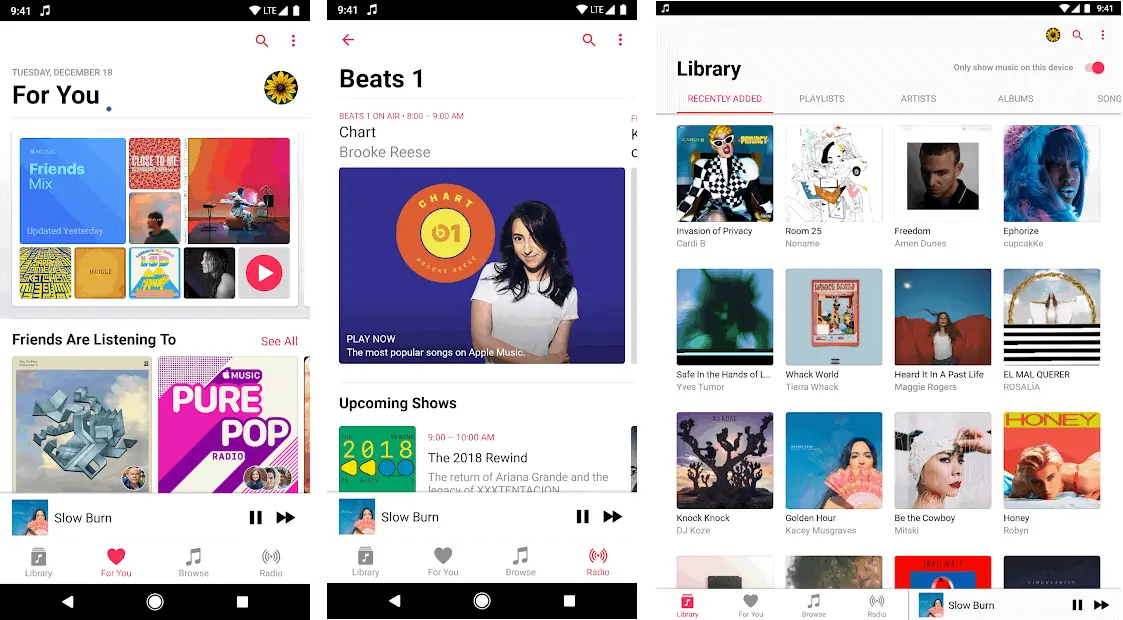
Apple Music now on Android devices after being released in beta format in December 2018. The app is available from Google Play or if this is not available in your country or region it can be downloaded directly from Apple.
The app needs Android 4.3 (Jelly Bean) or later installed and the version you have can be found if you go to Settings > System > About phone on your device.
Apple Music on Android features
- Stream over 50 million songs from the Apple Music catalogue
- Save mobile data and take your music anywhere. Just download your favourites to your smartphone
- Create your own playlists, or listen to mixes Apple Music creates based on what you’ve been listening to
- Create a profile and follow friends to see music they’re listening to and playlists they’ve shared
- Get personalized recommendations based on the music you already love, updated daily
- Watch exclusive content, like documentaries about your favourite artists, concert films, and original TV shows
- Hear your favourite artists and DJs on Beats 1, live or on demand.
If you’re asked to let Apple Music manage calls on your Android device when you join Apple Music on Android through your mobile operator, you might see a system message on your Android device that asks you to verify your phone number. When you tap Continue, you’ll see a message that asks you to allow Apple Music to make and manage phone calls. When you tap Allow, you give Apple the ability to confirm your mobile phone number and give you access to Apple Music on your Android device. Apple Music will not actually make or manage any of your phone calls.
The app can also be used with Android Auto although browsing is limited. To find what you want to listen to, create playlists while you’re not driving or use voice commands like “play [album title]” or “play [song name].”
To get the app from Google Play go here.