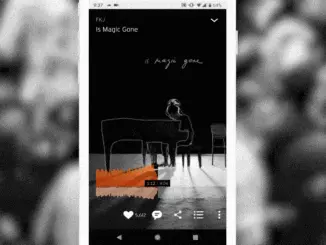Apple Music launches on PlayStation 5 (PS5) letting gamers access a catalogue of 90 million songs, playlists from their own library, and curated gaming playlists. PS5 users with an Apple Music subscription can also enjoy music videos in 4K, Apple Music Radio streaming today’s hits, classics, and country live. PS5 offers seamless integration with the Apple Music streaming service with background music and music video playback, so players can listen before, during, or after their gameplay session.
Background Music Play
PS5 users can either start the Apple Music app before hopping into a game, or during gameplay by pressing the PS button on the DualSense wireless controller to access the Control Center and select the Music Function card. From there, Apple Music subscribers can find recommendations that match the game they are currently playing, or choose from a playlist in their library or other Apple Music-curated playlists for gaming.
Seamless Music Video Playback
Apple Music subscribers can also find and watch music videos from a wide selection of artists in the Apple Music app. Start by playing the video in full screen; if you decide you want to go back to your gameplay or navigate elsewhere on the PS5’s home screen, the audio from the music video will continue to play. If you want to go back to the music video, it will also pick up seamlessly from wherever you are in the song, with no interruption to the music.
How to download the Apple Music app on PS5 consoles
- Select All Apps from your media home.
- Select Apple Music > Download.
- Launch the Apple Music App.
- Select Sign up or Log in and enter your details.
- Follow the prompts to link your accounts.
For further information on how to stream music and podcasts on the PS5 and during in console gameplay go here.