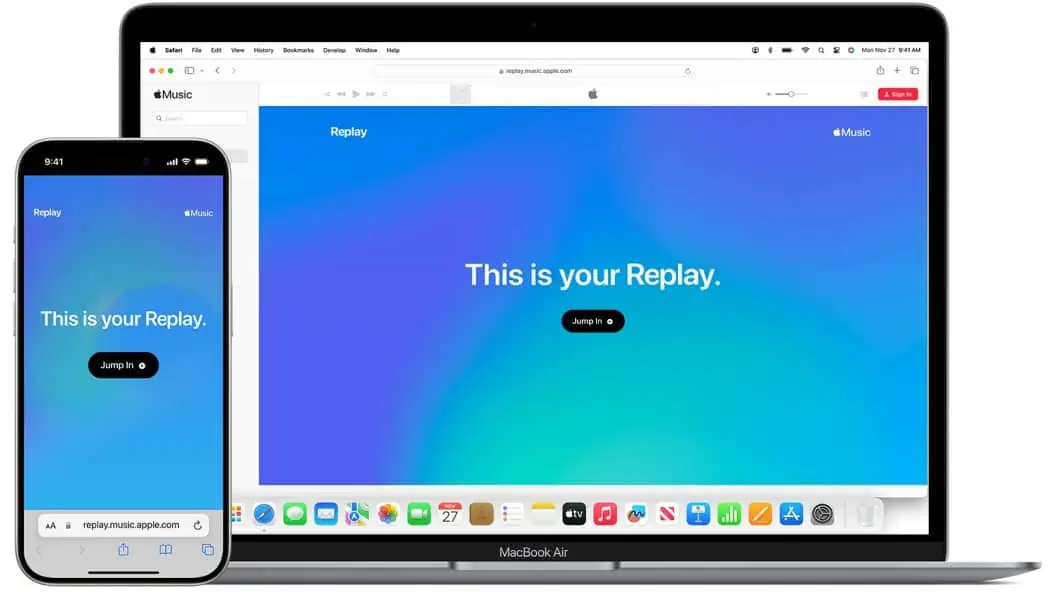
Apple makes 2023 Apple Music Replay available calculating your top songs, albums, artists, playlists, genres and stations using your listening history in Apple Music. To see your Apple Music Replay listening stats:
- Make sure the device you’re using is updated to the latest software version.
- Go to replay.music.apple.com.
- Sign in with the same Apple ID that you use with your Apple Music subscription.
- Tap or click Get Started. From here, you can:
-
- Get insights throughout the year – once you’re eligible, you can see the songs, artists and albums you’ve listened to so far this year, along with play counts and the time you’ve spent listening to them.
- See your year-end Replay – at the end of the calendar year, you can see your top songs, artists, albums, genres, playlists and stations, along with play counts, totals and the time you’ve spent listening to them.
- Play your year-end highlight reel – celebrate your year in music with an audio and visual recap of the music you listened to the most.
- Share insights – tap the Share button to share your personalised listening insights in a message and on social media.
In addition to your listening stats there are also global and local playlists such as Top Songs of 2023: Global, Top 100 Hits of 2023 (US), and UK Top 100 Hits. You can also find a playlist of the Top 100 2023 Shazams here.

