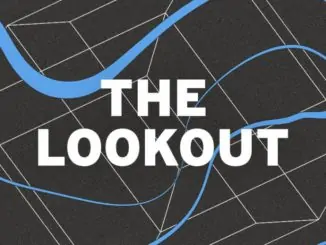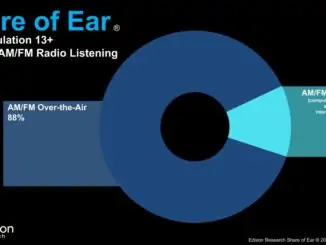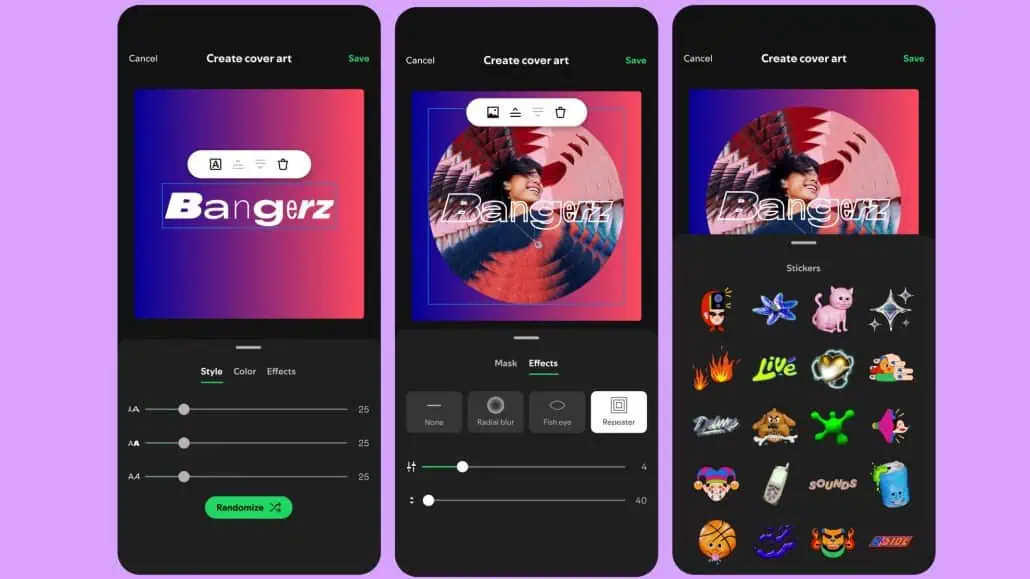
Create custom cover art for Spotify playlists with a beta rollout on the mobile app in English in 65 countries. Currently listeners have created over 8 Bn playlists covering every kind of musical mood and milestone in their life. The new feature offers both Free and Premium users the ability to create their own cover art with unique images, colours and text effects, graphic elements, and more, allowing them to make their music playlists more unique and personalized than ever before.
How to create cover art on Spotify
You need to be on a mobile device to access and use this feature. Whether you’re on iOS or Android, head to the Spotify mobile app (make sure it’s up to date) and select a playlist that you personally created or create a new one.
- Tap the three-dot menu on the playlist page and then select “Create cover art” within the menu options.
- From there, you can upload an original photo of your own and add or update a variety of elements, including:
- Text styles, colours, and effects featuring our custom typeface, Spotify Mix.
- Background colours and gradients.
- Image masking and visual effects.
- Exclusive stickers from artists like Jun Ioneda, Sam Lyon, James Marshall, and Shivani Parasnis.
- Once complete, your playlist will be updated with your new cover art, and you can share your creation directly with friends or on social media platforms.
You can only save one custom cover art per playlist at a time, and each new cover you create will override the previous one for that specific playlist. If you’d like to create multiple covers for a playlist, make a copy of the playlist first. The easiest way to do that is to open the playlist you wish to copy, tap the three-dot menu, select “Add to other playlist,” and then tap “New playlist” to create your copy.