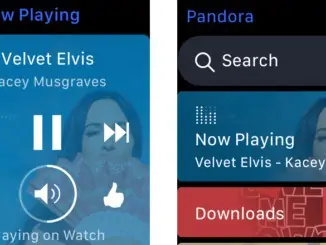Spotify adds Offline Backup for when you are not online and creates a playlist in Offline Listening which can be found in your Home feed. Available now, Offline Backup brings Premium subscribers another way to keep listening to music offline with no downloads required.
Offline Backup takes your queued and recently streamed tracks and creates a playlist that is unique to you. Spotify uses tracks already stored on your device as part of your regular listening on Spotify (also known as cache). If you’re looking for a certain vibe, you can filter and sort songs within the playlist by artist, mood, and even genre. For the times that you forget to download your favourite audio, Offline Backup gives you another way to access music without using any extra data or storage. This feature is available on Android and iOS apps including Android Auto and Apple CarPlay.
How to use Spotify’s Offline Backup
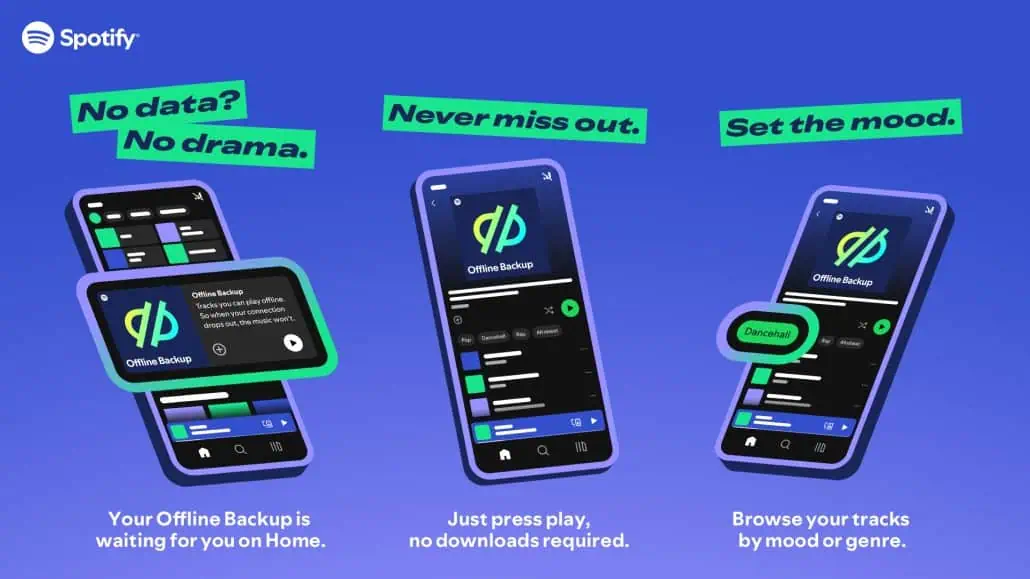
- Offline Backup will appear automatically in the Home feed anytime you’re offline.
- Make sure you’ve listened to more than five songs recently and have offline listening enabled. Find this under Settings and then Data Saving and Offline or Storage. Look for the Offline Listening toggle.
- You can add Offline Backup to Your Library for easy access at any time.
- If you can’t find Offline Backup, make sure your Spotify app is updated to the latest version.
Listening Offline features
- Take your music and podcasts anywhere your internet can’t go.
- On Premium, you can download albums, playlists, and podcasts.
- On free version, you can only download podcasts.
- You can download as many as 10,000 tracks on each of up to 5 different devices.
- You need to go online at least once every 30 days to keep your downloads. This is so Spotify can collect play data to compensate artists.