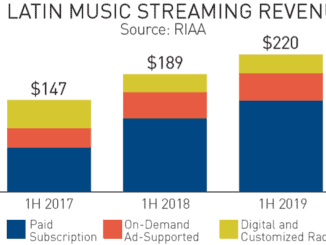Create personalized playlists with Spotify’s AI Playlist which has been released in Beta on Android and iOS devices in the UK and Australia. Available on Spotify Premium creating a new playlist with AI Playlist is as simple as typing a unique prompt into the chat. The AI Playlist pairs Spotify’s personalization technology with AI to deliver a personalized mix that can reference places, animals, activities, movie characters, colours and even emojis. The most successful playlists are generated with prompts that contain a combination of genres, moods, artists, or decades.
How to create a Spotify AI Playlist
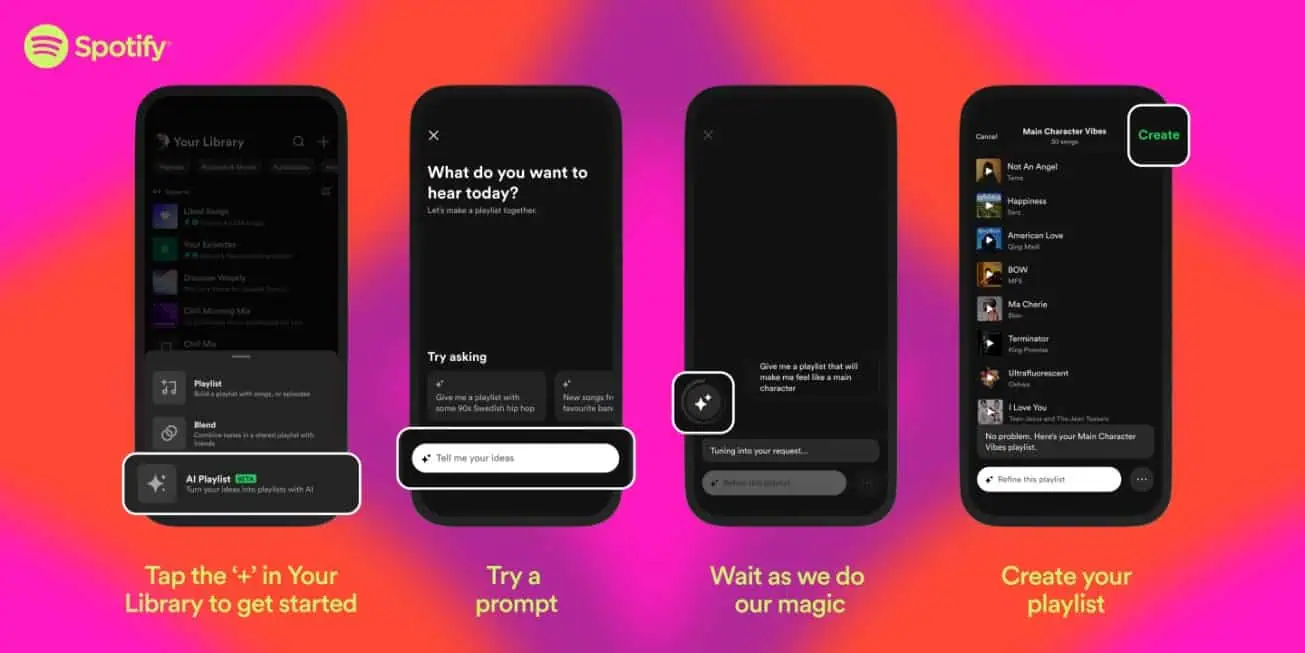
To find AI Playlist, open the Spotify mobile app and select “Your Library” at the bottom-right corner of the screen.
- From Your Library, tap the “+” button at the top-right corner of the app and select “AI Playlist.”
- Select one of the suggested prompts or type your own. For example, you could try creating “sad music for painting dying flowers” or “tracks for horse riding into the sunset.”
- Spotify will then offer some tracks that match the selections you have made.
- From there, you can easily manage the selection of songs by previewing and deleting tracks. You can also revise and refine the playlists you generate by telling AI Playlist what you’re looking for (i.e., “more pop” or “less upbeat”).
- Tap “Create,” and your new playlist will be saved automatically in Your Library.
Spotify will help you curate a personalized playlist based on the tracks, artists, and genres it thinks you will like. However, the beta won’t produce results for non-music-related prompts, like current events or specific brands. It also has measures in place around prompts that are offensive! Further enhancements are promised for the future.