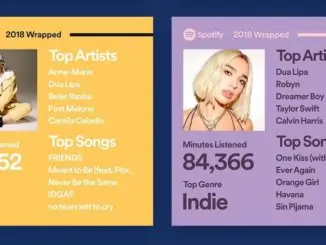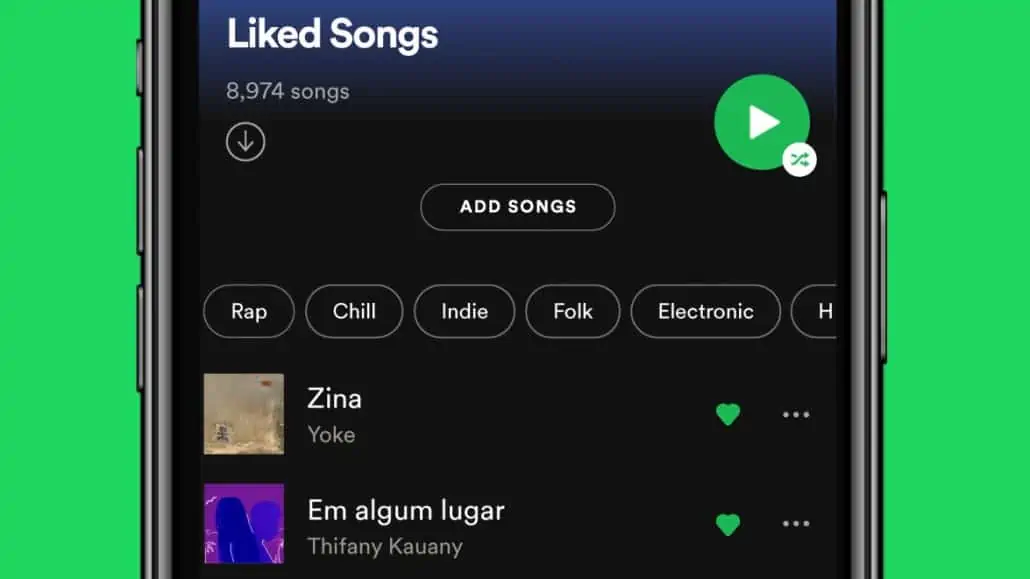
Spotify is rolling out a new way for its listeners to easily sort their ‘Liked Songs’ collection for every mood and moment through new Genre and Mood filters. With this new feature, listeners with at least 30 tracks in their collections will be able to filter their favourite songs by up to 15 personalized mood and genre categories.
Here’s how to turn on (and off) the new filters
- Go to ‘Your Library’ and tap on ‘Liked Songs.’
- Then, tap one of the filters at the top of the playlist header to display all the tracks that fall under that mood or genre.
- When you’re ready to move to another mood or genre, simply tap the ‘X’ next to the genre or mood to disable the filter and return to your full ‘Liked Songs’ collection.
You can still add new favourites to ‘Liked Songs’ (and even remove them) in the same way as usual, by tapping the ‘heart’ button. But as your tastes change or if you add and remove songs, your genre and mood filters will also update based on the content of your collection.
This feature will be rolling out over the coming weeks to Free and Premium listeners on Android and iOS devices in English-speaking countries including the US, Canada, UK, Ireland, Australia, New Zealand and South Africa.