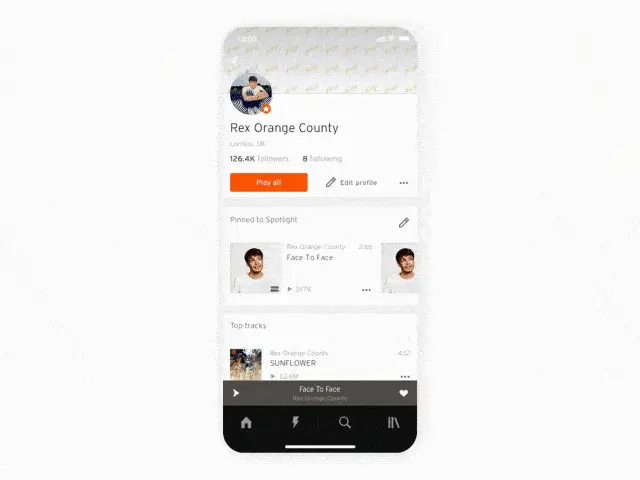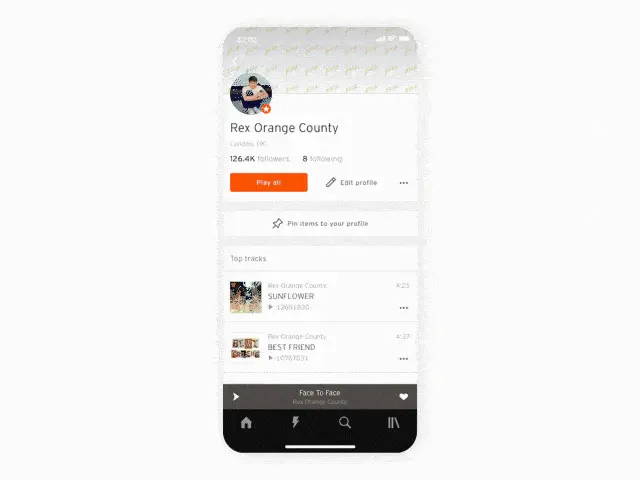As part of SoundCloud’s commitment to rollout more mobile workflow tools Track and Spotlight editing is now available on iOS with Android ‘coming soon’ according to a recent blog posting from the company. Editing tracks such as turning it public can now be done on your mobile.
How to edit tracks on mobile
- Within the latest version of the iOS app, select the track you want to update
- Tap the three dots
- Select ‘Edit track’, Update your artwork, track titles, descriptions, genre and privacy settings on the spot
- Once your tracks are ready to go, you can turn them from private to public
- After that, make sure your best tracks get heard first with the Spotlight feature, available to SoundCloud Pro subscribers
In addition to being able to update your profile and tracks, you can now also pin your best work with Spotlight from your phone giving you more convenience and control wherever you go. The Spotlight feature gives you the option to pin a specific track or a playlist so that it is the first thing a fan sees when they visit your SoundCloud profile.
How to use Spotlight on mobile
- Just tap on the ‘Pin items to your profile’ banner
- Select up to five tracks, albums or playlists and hit “Done”
- Review and save your selections
- See your priority content pinned to Spotlight where fans can play it the second they land on your profile
Originally accessible on desktop only, mobile track and Spotlight editing are available on the latest version of the SoundCloud mobile app on iOS starting today with the Android version ‘coming soon’.
SoundCloud Go+ and SoundCloud’s free, ad-supported experience are now available in 15 countries including the US, UK, Ireland, France, Australia, New Zealand, Canada, Germany, the Netherlands, Belgium, Italy, Portugal, Spain, Switzerland and Austria. SoundCloud now has over 200 million tracks from 25 million creators heard in 190 countries.