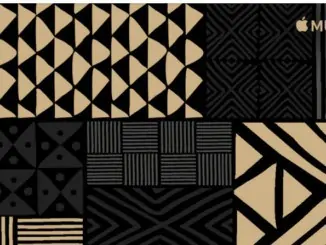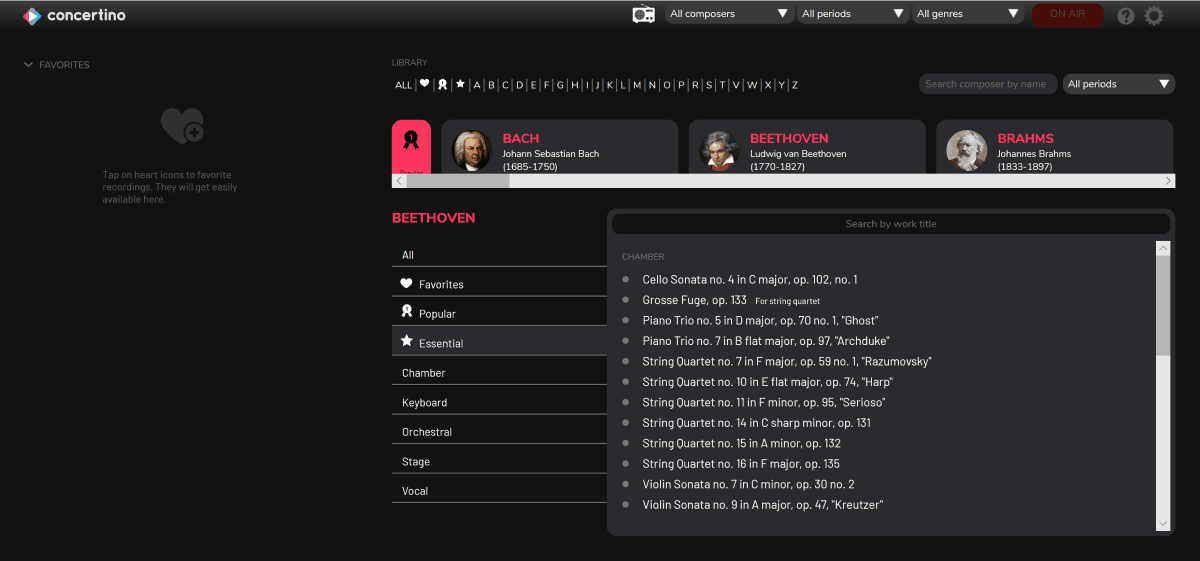
Concertino is an open source classical music front-end for Apple Music. It uses Open Opus data and combines it with automated analysis of the Apple Music’s own metadata in order to create an adequate user experience for classical music. It relies on crowdsourced curation as well for additional verification and refinement.
Concertino is web-based with an iOS app in development and is free to use. It can be found here.
The app is fairly straightforward to use and a wiki can be found here. The following instruction guides can be found in the wiki.
- How to listen to a recording
- How to view recording details
- How to set favourite recordings
- How to create playlists
- How to set favourite composers
- How to set favourite works
- How to start a radio station
An example from the wiki is How to view recording details
One of the player key features is its detailed player. There’s a multi-movement bar below and individual bars on the left panel. They are originally hidden, but just click on the top handle to show them fully.

One of the criticisms of mainstream streamers such as Apple Music and Spotify is that their searching databases do not provide classical music enthusiasts with the breadth of information needed to distinguish between different performances of the same work. Popular works from say Beethoven or Tchaikovsky will have numerous recordings varying by conductor, orchestra or soloist which have in the past been difficult to distinguish.
One of the unique selling propositions of specialist classical music streamers, IDAGIO and Primephonic, has been their bespoke searches tuned to the classical repertoire. With the addition of an add-on such as Concertino it makes Apple Music’s extensive classical music catalogue more accessible to this genre’s enthusiasts.