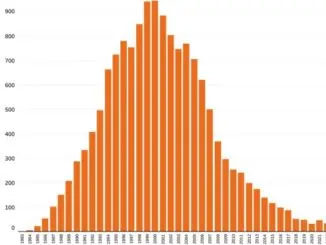Spotify Free extended to Alexa devices as well as Sonos and Bose speakers using Spotify Connect according to a recent blog post by the streamer. Free users in Australia, New Zealand, and the US will, for the first time, be able to ask Alexa to play Today’s Top Hits, their Discover Weekly, or a custom-made playlist on their Amazon Echo or Fire TV. To find out how to link your Spotify account to your new Alexa, or set Spotify as your default music player go here.
Free users around the world can also set up Spotify Connect with their Sonos speakers directly from the Spotify app. Spotify Connect works with all Sonos speakers, including the new Sonos Move, a durable, battery-powered smart speaker for great sound indoors, outdoors, and on the go. You can also connect wirelessly with the SYMFONISK IKEA WiFi Speaker which is fully integrated in the Sonos Home Sound System enabling you to play music in any or every room for a rich, home-filling sound.
Bose smart speakers and soundbar users can now stream Spotify Free using Spotify Connect as well.
How to use Sonos and Bose speakers with Spotify Connect
- First make sure that your Sonos or Bose system is updated to the latest firmware.
- Open the Spotify app on your phone, laptop or tablet.
- Play any song, then select the ‘devices’ icon.
- Select the device you want to stream from and start listening.
For more detailed instructions on how to use Spotify Connect there is a support page here.
Spotify stated aims are to provide a ‘frictionless experience for our users’ where they can play from their phone, transition to a smart speaker, back to the phone, over to the car with just a tap or a voice command. For a full list of all the smart devices that allow free users to stream go to Spotify Everywhere, here.