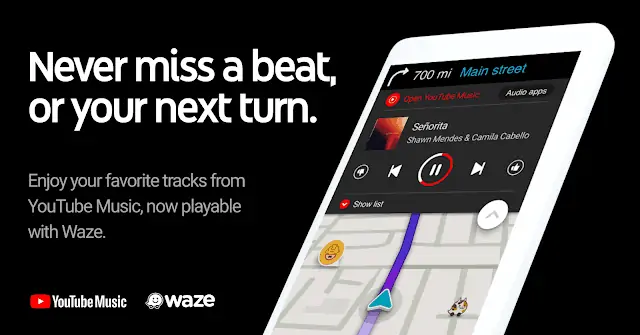
YouTube Music comes to Waze, the navigation app allowing you to listen and navigate directly within the Waze app. YouTube Premium and Music Premium subscribers can safely listen to albums, playlists, personalized mixes etc with just a couple of quick taps as they navigate to where they need to go.
To listen to your favourites in YouTube Music as you drive with Waze, download the YouTube Music app for Android or iOS and start your free trial of YouTube Music Premium.
Follow these simple steps to start listening:
- Open the Waze app
- Tap the music note icon to select YouTube Music as your audio app and start enjoying your audio content directly from Waze.
- Don’t see the music note icon? Head to Settings > Audio Player to turn on “Show Audio Player”
This integration is available in the US now and will be rolling out ‘soon’ to all 50 markets where both YouTube Music and Waze are accessible.
YouTube music have created some new playlists to help you enjoy your driving experience:
- New Release Mix – Catch up on the latest drops as you drive, with this playlist filled with brand new music.
- Dance Pop Bangers – Soundtrack your party, or your road trip, with these party hits.
The Waze app is free and can be downloaded for iOS here and for Android here.




